1. git 설치
https://git-scm.com/download/win
Git - Downloading Package
Download for Windows Click here to download the latest (2.39.2) 32-bit version of Git for Windows. This is the most recent maintained build. It was released 23 days ago, on 2023-02-14. Other Git for Windows downloads Standalone Installer 32-bit Git for Win
git-scm.com
2. cmd > 'git --version' 확인

3. 터미널 > git --version 으로 설치 확인
4. 'git init' > 버전관리를 선언하겠다는 명령
5. git hub와 연결 단계
- git config --global core.autocrlf treu
- git config --global user.name "xx"
- git config --global user.email "xx@xx"
- git config --global --list 로 입력 확인하기

6. 'git status' > 파일 확인
7. 'git add .' 버전관리할 파일 추적(넣기)
8. 다시 git siatus 로 확인하면 추가된 파일을 확인 할 수 있음 (버전관리 시작)
9. git commit -m '프로젝트 생성' > 커밋할 메세지 입력 하면 완료
10. git log 로 버전확인
11. git hub 에서 저장소 (repositories) 만들기

12. 만들어진 저장소 주소를 가지고
- git remote add origin xxx.git >> 저장소 지정
- git push origin master >> 해당 저장소에 푸쉬

**버전관리 할 필요없는 파일이 있을 경우
- .cache
- dist
- node_modules
>> 관리하지않아도 똑같이 설치하여 만들수 있음
*git에 푸시하기전에 필요하지않는 파일은 푸시하지 않겠다 선언하면 좋음
1. 새파일 > '.gitignore'
2. 버전관리 하지않는 파일 작성(폴더가 아니어도 가능)
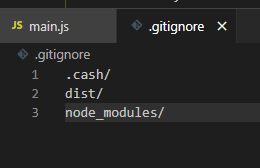
'Front-end > node' 카테고리의 다른 글
| step02. node js 개발 서버 들어가기 (0) | 2023.03.13 |
|---|---|
| step01. node js 시작하기 (0) | 2023.03.09 |
| 연산자 알아보기_01 (산술, 할당, 비교, 논리) (0) | 2022.11.17 |
| DOM APL 문서 객체 모델 (0) | 2022.11.14 |
| let, var(), if/else를 사용한 간단예제_01 (0) | 2022.10.31 |

